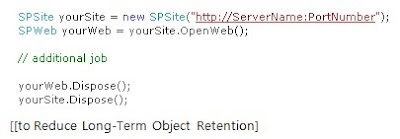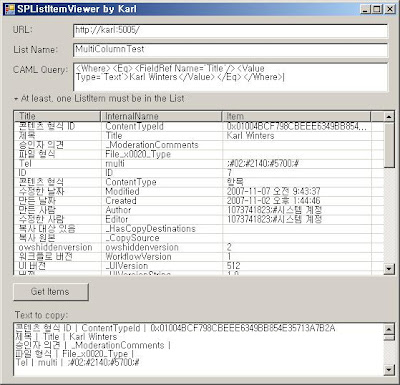To Create Custom Field Type:
- extend a default Windows SharePoint Services field type by defining a custom field type and control for displaying the field
- adding a field type definition to register the field type and its control.
To Deploy Custom Field Type:
(You don't need to copy these files, if you installed VS extensions for SharePoint. Simply click the field control of SharePoint Templates) - create a Class Library project that defines custom classes for the field type and the control and build it.
- copy the DLL to the global assembly cache (GAC)
- (Optional - only if you make a user control) copy the ascx file to Local_Drive:\\Program Files\Common Files\Microsoft Shared\web server extensions\12\TEMPLATE\CONTROLTEMPLATES.
- add an XML file containing a field definition that references the DLL to Local_Drive:\\Program Files\Common Files\Microsoft Shared\web server extensions\12\TEMPLATE\XML.
- add SafeControl element for that assembly into the web.config of your virtual Directories.
- Reset IIS.
※ Before coding, download Visual Studio 2005 extensions for Windows SharePoint Services version
- Tools for developing custom SharePoint applications: Visual Studio project templates for Web Parts, site definitions, and list definitions; and a stand-alone utility program, the SharePoint Solution Generator. This CTP is not recommended for use in production systems. This tool contains the tool for Custom Field so you can build and deploy with that tool easily.
[A custom field that derives from the SPFieldText class]

[A custom field control that derives from TextField class]

[Definition file - fldtypes_*guid]
 ------ [Korean] ------사용자 정의 필드 타입을 생성하려면:
------ [Korean] ------사용자 정의 필드 타입을 생성하려면: - 기본 WSS 필트 타입을 확장하여 사용자 정의 필드 타입과 필드의 표시방법을 위한 컨트롤을 정의한다.
- 필드 타입과 그것의 컨트롤을 등록하기 위한 필드 타입 정의를 추가한다.
사용자 정의 필드 타입을 배포하려면:
(SharePoint Extension 을 설치면, 아래와 같은 작업을 할 필요가 없이 VS 가 배포를 해줍니다.) - Field 와 FieldControl 클래스를 정의하는 Class Library Project 를 생성하고 빌드합니다.
- DLL 을 global assembly cache(GAC) 에 설치합니다.
- (옵션 - 사용자 정의 컨트롤을 만들었다면) ascx 파일을 Local_Drive:\\Program Files\Common Files\Microsoft Shared\web server extensions\12\TEMPLATE\CONTROLTEMPLATES. 에 복사합니다.
- Field Definition XML 파일을 Local_Drive:\\Program Files\Common Files\Microsoft Shared\web server extensions\12\TEMPLATE\XML 에 복사합니다.
- Virtual Directories 의 해당 사이트의 Web.config 파일에 SafeControl element 를 추가합니다.
- IIS 를 reset 합니다.
앞에서 말했듯이, Visual Studio 2005 extensions for Windows SharePoint Services 를 설치하고 나면 위의 과정을 VS 가 자동적으로 처리해주어 훨씬 수월하게 작업을 할 수가 있습니다.
VS Extentions for WSS :사용자 정의 SharePoint 어플리케이션을 개발할 수 있도록 해주는 도구: 웹 파트, 사이트 정의, 리스트 정의, 혹은 독립 유틸리티 프로그램, SharePoint 솔루션 제너레이터 등
코드는 위 캡쳐된 사진들을 참조하세요.